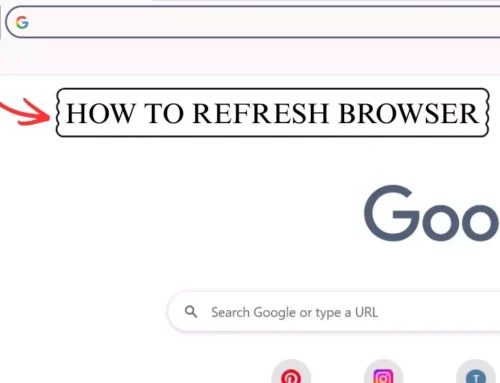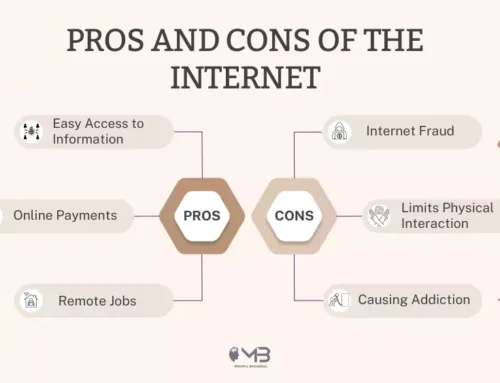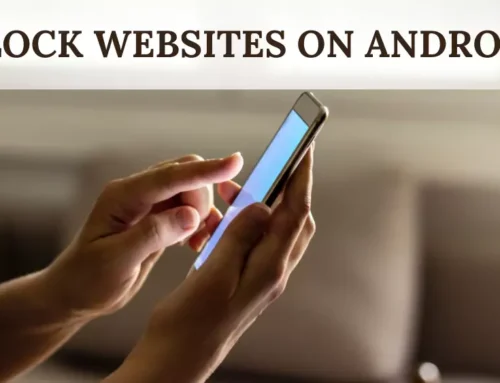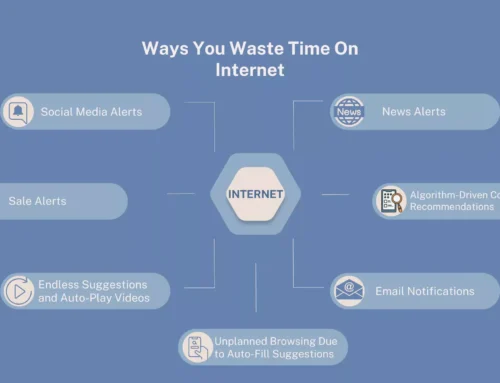Ever wonder if your phone’s running your life? Digital wellness helps you use tech to feel awesome, not stressed. It’s about smart choices with screens to stay healthy and happy.
Digital wellness, sometimes called digital wellbeing (digital health), is using tech like phones or apps to make your life better without letting it take over. It’s not just less screen time—it’s choosing how to use devices to match your goals.
Picture this: tech should be your helper, not your boss.
You decide when to use apps for school or work and when to unplug, like at family dinner. Social media’s endless scroll can stress you out. A study found cutting social media to 30 minutes a day lowers loneliness and sadness (Hunt et al., 2018).
Small changes make a huge difference! Ready to take control? Let’s explore why digital wellness matters and how to start today with fun, research-backed tips!
Why Digital Wellness Matters?
Tech’s cool—it connects you, helps with homework, and makes work easier. But too much can mess with your mind and body. Constant phone checks can raise stress, while checking just a few times a day keeps you calm and focused (Aranda, 2019).
The internet’s pros and cons are clear: while it offers incredible connectivity and resources, unchecked usage can lead to significant downsides. Unfortunately, the highest the internet adoption in a country, the more screen time it observes.
Table of Countries with the Biggest Overall Screen Time Scores (2025)
| Rank | Country | Internet Adoption % | Daily Internet Time (hrs:mins) | Social Media Platform (per month) | Mobile Internet Share (%) | Overall Screen Time Score (/10) |
|---|---|---|---|---|---|---|
| 1 | UAE | 99% | 7:29 | 8.2 | 57.5% | 8:37 |
| 2 | Saudia Arabia | 99% | 7:20 | 7.9 | 57.5% | 8:20 |
| 3 | Malaysia | 96.8% | 8:06 | 7.7 | 55.1% | 7:56 |
| 4 | Brazil | 84.3% | 9:32 | 8.4 | 57.3% | 7:50 |
| 5 | Indonesia | 77% | 7:42 | 8.4 | 63.4% | 7:21 |
| 6 | Philippines | 73.1% | 9:14 | 8.2 | 59.7% | 7:04 |
| 7 | Thailand | 85.3% | 8:06 | 7.1 | 62.8% | 6.86 |
| 8 | Chile | 90.2% | 8:36 | 7.5 | 55.4% | 6.80 |
| 9 | Mexico | 78.6% | 8:07 | 7.8 | 55.9% | 6.51 |
| 10 | Turkey | 83.4% | 7:24 | 7.6 | 59.9% | 6.51 |
Here’s why digital wellness is awesome:
- More Focus, Less Stress: Fewer distractions, like buzzing notifications, help you rock school or work tasks. Companies using digital wellness have happier, less tired workers.
- Healthier You: Too much tech hurts your eyes, ruins sleep, or makes you feel alone. A 2020 Penn State survey found nearly half of college students spend 4+ hours daily on devices (not for school or work), leading to loneliness (46.8% felt lonely) and body image issues (ACHA-NCHA, 2020). Digital wellness fixes this.
- Better Balance: Remote work blurs home and work life. Tech limits stop burnout and boost happiness.
- Happy Vibes: Time offline, like in nature, lifts your mood. Research says 30 minutes outside daily cuts anxiety by stopping overthinking (Stieger et al., 2020; Richardson et al., 2016). Ready to feel these benefits? Let’s explore how to start!
5 Ways to Improve Sense of Digital Wellbeing
Want to take charge over tech? Here are easy, research-based tips for home, school, or work.
1. Control Those Notifications
Notifications ping your brain with a “reward” feeling, like eating candy, making you check your phone constantly (Aranda, 2019). This can spike anxiety from “Fear of Missing Out” (FOMO). Break free:
- Quick Fix: Turn off non-important notifications, like social media, in your phone settings. Keep alerts for family or school.
- Cool Tech: Try “Do Not Disturb” to quiet your phone. Some apps have modes to help you chill at night. You can even use specific browsers or extensions that allow you to restrict websites and limit the time waste on the internet, ensuring your online experience remains productive.
2. Cut Down on Social Media
Social media can eat time and make you feel bad by comparing yourself to others. Just one hour daily lowers self-esteem (Vogel et al., 2014). Good news: limiting it to 30 minutes helps your mental health (Hunt et al., 2018).
- Try This: Set a 30-minute timer for apps like Instagram or TikTok. Some apps warn you when you’re over your limit.
- Smart Move: Notice how social media makes you feel. Jealous? Stressed? Being mindful—paying attention to your feelings—helps you pick apps to keep or ditch. Which app do you use most?
Try This: Set a 30-minute timer for apps like Instagram or TikTok. Here is how to set up a timer in android and iPhone.
Setting Up App Timers on iPhone (iOS 18)
- Open Settings: Grab your iPhone and tap the Settings app. It’s the one with the gear icon.
- Go to Screen Time: Scroll down a bit and tap “Screen Time.” You’ll see a graph of your app usage.
- Tap App Limits: Find “App Limits” and tap it to start setting timers.
- Add a Limit: Hit “Add Limit” to choose which apps you want to control.
- Pick Your Apps: Select individual apps (like Instagram) or entire categories (like Social). You can tap a category name to pick specific apps inside it.
- Set the Time: Tap “Next,” then scroll to choose how much time you want (like 30 minutes a day). Want different limits for different days? Tap “Customize Days” to tweak it.
- Confirm It: Tap “Add” in the top right corner to lock in your limit.
- Check Notifications: Before you finish, go to Settings > Notifications > Screen Time. Make sure “Allow Notifications” and “Time Sensitive Notifications” are on so you get alerts when you’re near your limit.
Setting Up App Timers on Android
- Jump into Settings: Open the Settings app on your Android. Look for the gear icon.
- Find Digital Wellbeing: Scroll to “Digital Wellbeing & Parental Controls” and tap it.
- Check the Graph: Tap the screen time graph to see your app usage details.
- Choose an App: Scroll to find the app you want to limit, like YouTube or a game.
- Set the Timer: Tap the hourglass icon next to the app’s name.
- Pick Your Time: Choose how much time you want to allow daily (say, 1 hour). Then tap “OK” to save it.
- Smart Move: Notice how social media makes you feel. Jealous? Stressed? Being mindful—paying attention to your feelings—helps you pick apps to keep or ditch. Which app do you use most?
3. Take Breaks from Screens
Staring at screens tires your eyes and brain. It can mess with sleep too. Tech-free time is like a reset.
- Do This: Spend 30 minutes outside without your phone. Nature boosts your mood and lowers stress (Stieger et al., 2020). Even a houseplant can help you relax (Lee et al., 2015)!
- Make It Work: At school, take device-free breaks. At work, skip video calls some days to avoid feeling drained. Submit assignments online to cut extra screen time.
4. Use Tech to Help
Some apps fight tech overload by keeping your habits in check:
- Screen Time Alerts: Apps nudge you to take breaks when you’re on too long.
- Focus Tools: Tools handle small tasks, like calendar invites, to cut distractions.
- Eye Savers: Blue-light glasses or screen filters ease eye strain if you use devices a lot.
5. Be Smart Online
Digital wellness means staying safe and smart online. Check if the info is trustworthy and protect your privacy.
- Tip: Verify info before sharing. Be careful what you post—your online footprint lasts.
- For Students: Teachers can use fun tools like Kahoot for learning without too many screens. Talk about spotting reliable sources in class.
How Can Schools and Workplaces Support Online Wellness?
You can start digital wellness on your own, but schools and workplaces make it easier.
For Workplaces:
- Set work hours so nobody emails late unless it’s urgent. This helps you relax.
- Cut extra emails to lower stress.
- Use systems letting you work on favorite devices for comfort.
- Plan “no-tech” time for in-person chats to avoid screen burnout.
For Schools:
- Allow camera-off time in Zoom or tech-free study breaks.
- Teachers can model good tech habits, like not checking email 24/7.
- Host outdoor events to connect in person. Loneliness is common among students, so real-world hangouts matter.
Digital Wellness is More than a Trend, How?
Digital wellness isn’t just a trend—it’s a new mindset. Tech’s designed to hook you with notifications and scrolling. But you’re smarter! Set limits, use helpful tools, and take time offline to control tech. Whether you’re trying these tips or getting support from school or work, digital wellness starts with you.
Research shows smart tech use means better mental health, more focus, and stronger friendships (Hunt et al., 2018). Try limiting social media to 30 minutes, walking without your phone, or silencing notifications. Next time you grab your device, ask: Is this helping me? If not, it’s time for a digital wellness moment.
What’s a digital wellness trick you want to try? Share your ideas below—let’s keep it going!