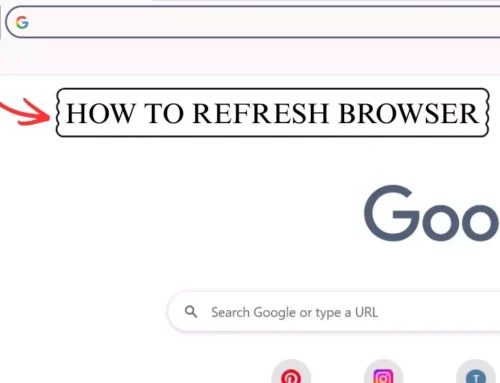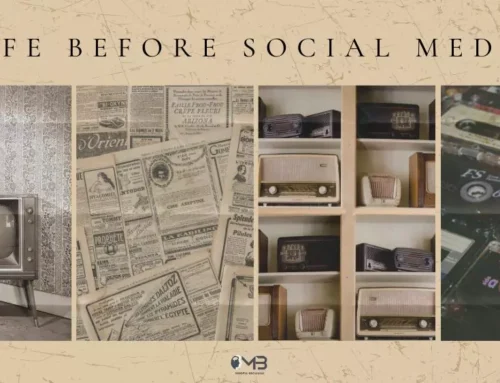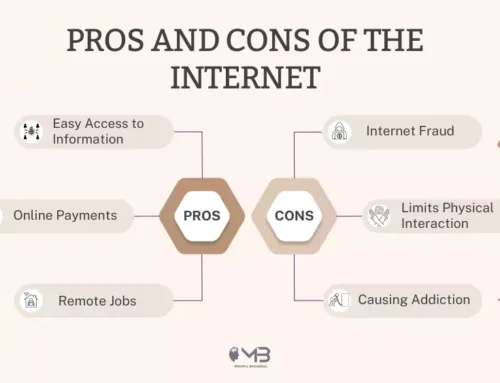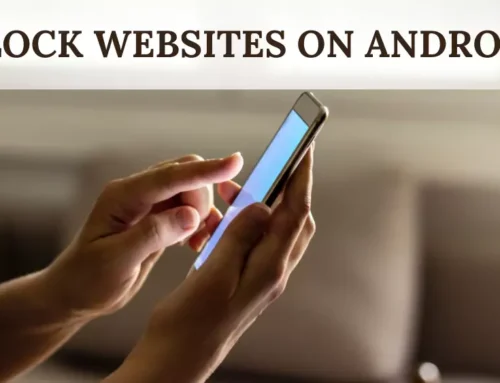Children are becoming smarter and quicker when it comes to technology. Parental controls? Many of them are seen as just temporary obstacles. In fact, to many kids, it’s more of a challenge than a barrier, a puzzle they’re eager to solve.
With YouTube hacks, online forums, and even AI at their fingertips, kids are now outsmarting restrictions faster than ever.
One of the Reddit parents found that out the hard way when his 7-year-old discovered how to get around Android’s Digital Wellbeing tool by simply resetting the time zone on his phone. “He flipped it to a time zone where bedtime hadn’t even begun, and boom, opened access again,” the post said. This story isn’t an exception; it’s becoming the norm. And if you’re wondering how to bypass parental controls or how to get around parental controls on phone, you’re definitely not alone.
In a report by Smith Micro, almost 45% of parents confess that their children have attempted to circumvent security software, and a large proportion succeed.
Let’s discuss the real methods kids (and honestly, some curious teens and adults) manage to get around safe search, disable time limits, and avoid iPhone and Android restrictions, without hacking experience or jailbreaking.
6 Ways to Get Rid of Parental Controls on Android and iPhones
1. Time Zone Trick for Android (Digital Wellbeing Hack)
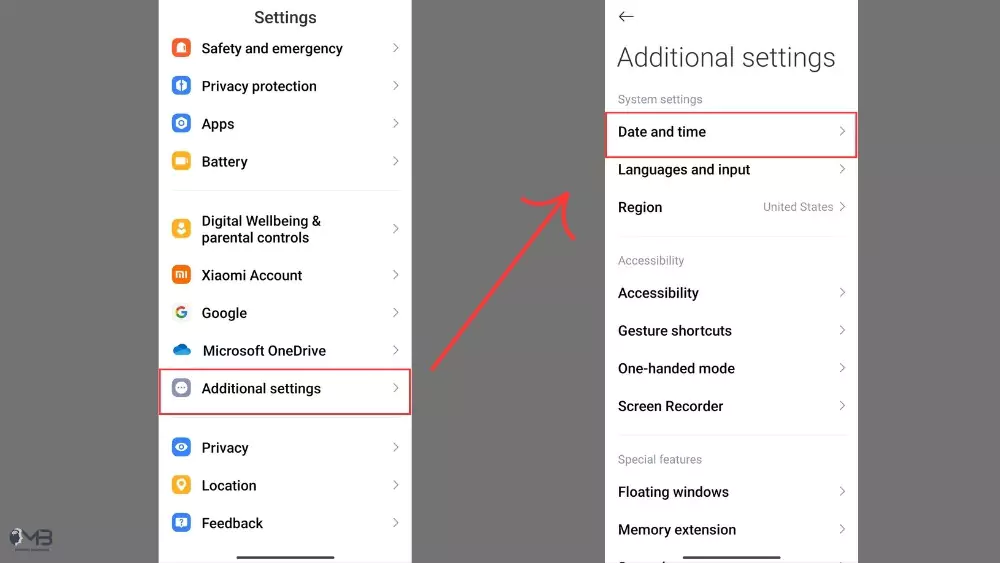
One of the simplest ways to bypass screen time limits on Android? Change the phone’s time zone. Kids like the 7-year-old Reddit user just flip the phone’s location somewhere a few hours behind.
How it works: Digital Wellbeing is based on time. Flipping the clock tricks it.
How to do it:
- Settings > Additional Settings > Date & Time
- Toggle off “Use network-provided time.”
- Select a time zone where bedtime hasn’t started
- Boom! You’re in.
This is a common method for those figuring out how to disable parental controls on Android.
2. Resetting Screen Time Passcode on iPhone (Apple Loophole)
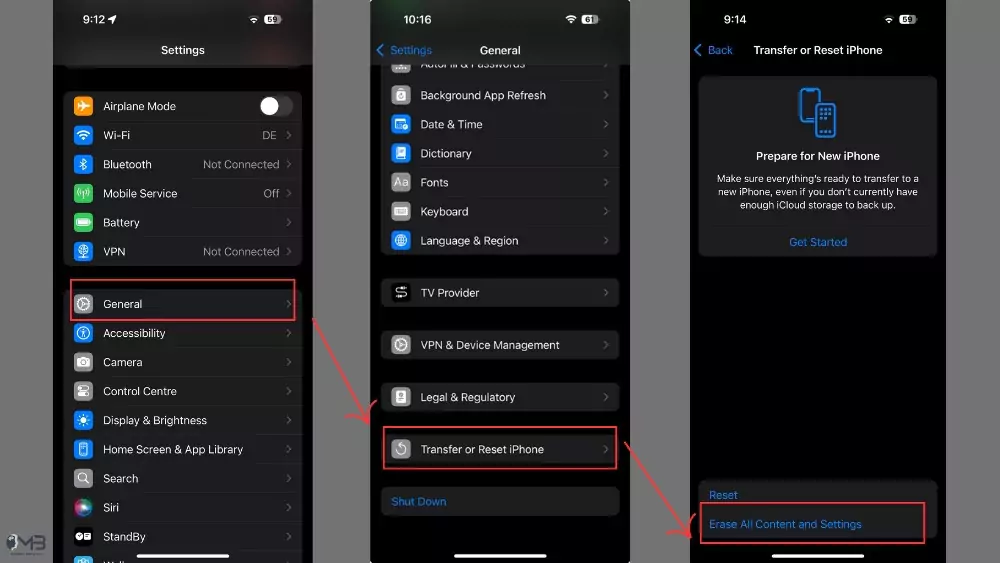
One of the more eye-opening discussions in trending Apple Community forums reveals that some kids have figured out how to reset their screen time passcode by doing a full device reset. But wait, doesn’t Apple require an Apple ID for that? Normally, yes. Older iOS versions and certain backup problems, however, can occasionally lead to vulnerabilities that make it shockingly simple for tech-savvy children to completely get around such controls.
How it works: When iCloud settings are not protected, the child can delete profiles or reset device settings.
How to do it:
- Navigate to General > Transfer or Reset iPhone.
- Erase all content and settings
- Restore from a backup that wasn’t Screen Time-enabled
Parents forget to include restrictions for account-changing, so the trick is applicable, and that is a valuable technique in hacking parental controls on phones, particularly iPhones.
3. Private Browsing And Other Browsers to Avoid SafeSearch
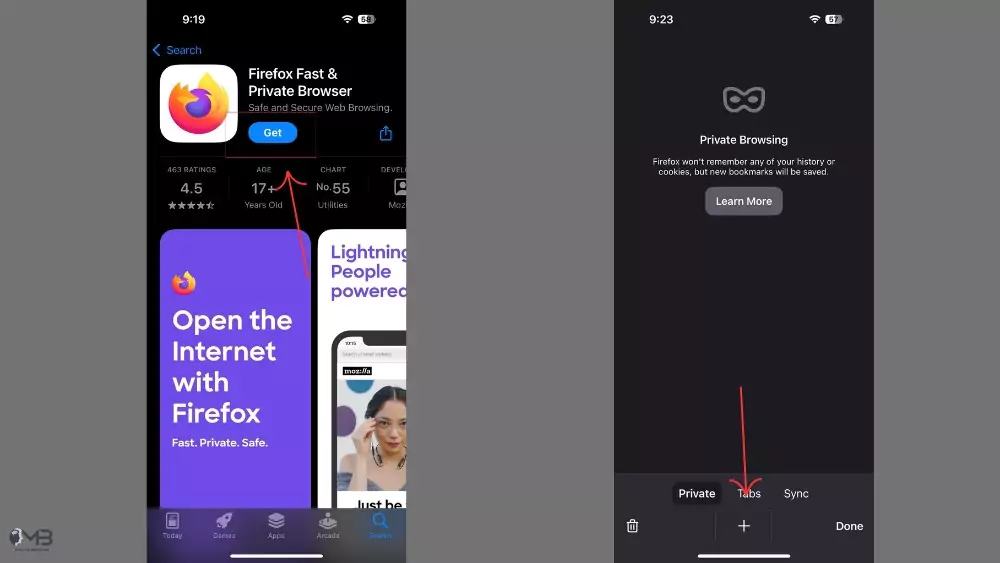
Wondering how to get around SafeSearch? You can block Safari or Chrome, but what about Firefox or DuckDuckGo?
Children will most likely download alternative browsers from the App Store or Google Play in order to bypass Safe Search restrictions and access blocked websites.
How it works: Parent controls often aim at default browsers.
How to do it:
- Install an alternative browser.
- Make Private/Incognito mode available.
- Access sites that would otherwise be blocked.
- If a site doesn’t load immediately, try refreshing the browser to bypass any cached restrictions.
Once access is open, it becomes easier to stumble into explicit or harmful content, often unintentionally.
4. Guest Mode or New User Profile
On Android devices, a change to Guest Mode or creation of a new user profile allows users to access an unfiltered device environment.
How it works: Limits are usually associated with a particular profile.
How to do it:
- Pull down the quick settings panel
- Tap the user icon > Add Guest
- Operate the device without parental controls activated
A sneaky but easy solution to evading parental controls with no technical know-how. Guest mode gives kids an open playground, but parents can still restrict certain websites with the right tools.
5. VPNs and Proxy Apps
Pre-teens and teens are increasingly using VPNs and proxy browser apps to conceal what they do online from parental monitoring software.
How it works: VPNs tunnel traffic, evading geographic or content blocking.
How to do it:
- Download a free VPN from the App Store or the Play Store
- Connect to an overseas server
- Access blocked sites or content anonymously
Tip: Works best when trying to bypass Safe Search or access blocked social apps. However, enormous access also carries a great deal of responsibility and possible risk.
6. Voice Assistant Shortcuts (Siri/Google Assistant)

Even if apps are censored, asking Siri or Google Assistant to open something can get around restrictions.
How it works: Assistants usually have higher privilege levels than applications.
How to do it:
- Ask “Hey Siri, open YouTube,” even if YouTube is censored
- On Android, tell Google Assistant to send a message or launch a browser
It’s not ideal, but it’s a simple hack that demonstrates to overpass parental controls on a phone without apps.
A Comparison Between Parental Control Systems Vs. How Often They Are Overpassed
The following is a list of the most popular parental control systems and what percentage of kids were able to bypass them:
| Tool Type | % of% of Kids Who Have Bypassed |
| Broadband Safety Controls | 25% |
| Screen Time Management Apps | 42% |
| Gaming Console Parenting Controls | 38% |
| Streaming & Search Safety Settings | 47% |
| Social Media Parental Monitoring | 50% |
| Safety Software (3rd party tools) | 33% |
Source: Information gathered from Smith Micro insights and parenting tech forums.
Awareness vs. Usage of Parental Controls
And let’s also take a quick glance at a breakdown of parental awareness vs. usage:
| Metric | Awareness | Usage |
| Percentage of parents who use or are aware of at least one tool | 93% | 81% |
| Parents’ average awareness of the number of tools (out of 7) | 3.4 | 1.7 |
Which indicates a clear disconnect: Parents know that the anti-hacking tools exist, but many use fewer of them regularly. The gap isn’t just in tools — it’s also in mindset. Teaching kids healthy digital habits can sometimes be more effective than any app or restriction.
Final Thoughts
Kids are digital natives; they’ve grown up with tech at their fingertips, and that means they’re often quicker at figuring out to get rid of parental controls than parents are at setting them up.
Whether it’s the classic time zone trick on Android, using VPNs, or even sneaky Siri workarounds, one thing’s clear: parental monitoring and supervision aren’t foolproof. So, what’s the real solution? It’s not just tougher tech — it’s better, more honest conversations between parents and kids.
Need to stay a step ahead of the game? Be sure to complement technology controls with trust, communication, and regular check-ins.
FAQs
A: Technically, no, but it might be against home rules or school policy. Parents need to be able to explain in detail why those restrictions are necessary.
A: Yes. Through app-hiders or changing App Store settings, children can download and hide apps that are otherwise prohibited.
A: Installing an alternative browser, such as Firefox, or using a VPN are the two most popular methods to evade safe search filters.
A: Not necessarily. Most of them are covert unless parents go out of their way to monitor device activity or install stricter restrictions. I know it’s hard for teens who find themselves losing track of time online. They should invest their time in building healthier habits.